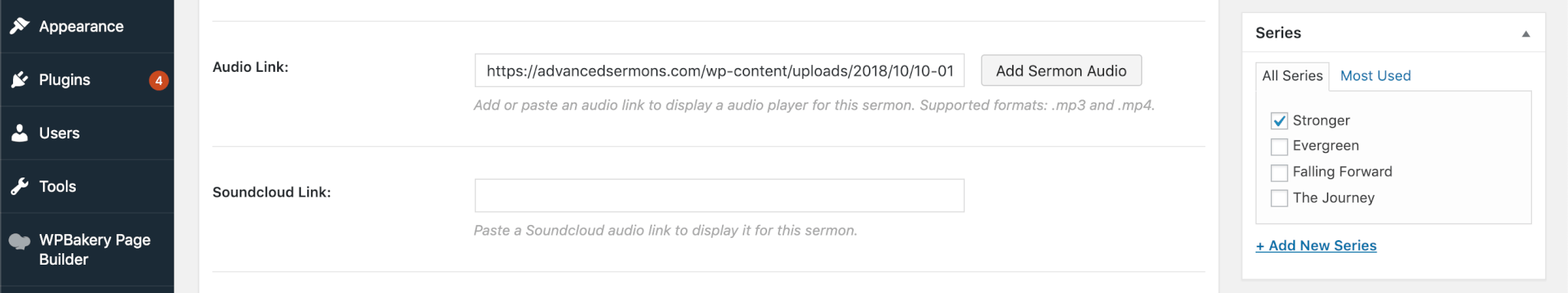Add & Manage Series #
1. Add new series
From the WordPress dashboard hover over ‘Sermons’ and click ‘Series’. From here you can enter your series name, custom slug, description, and upload a series image.

2. Manage series
To manage your current topics, from the WordPress dashboard hover over ‘Sermons’ and click ‘Series’. From here you will see a list of all your current and active series. Hover over the series you wish you edit, and click ‘Edit’. To view all sermons the series is assigned to, click the sermon count link.
Assigning Series to a Sermon #
1. Assign a series
If you’re familiar with WordPress and how to assign a category to a post, it works in the same fashion. While creating or editing a sermon, on the right hand side you will see a metabox called ‘Series’. This box will dynamically populate all the series, simply select the series you wish to assign to that sermon and click ‘Publish’ or ‘Update’ when you’re done editing your sermon.